Have you ever tried integrating Purchase Orders in the Business Great Plains right after you changed your computer's password and it failed? When you check the error report, you saw something like this?


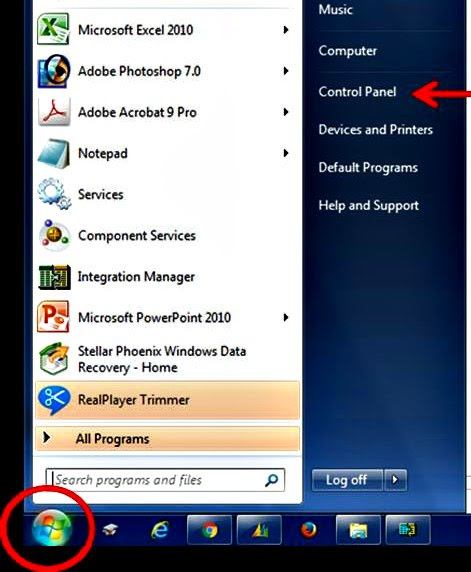


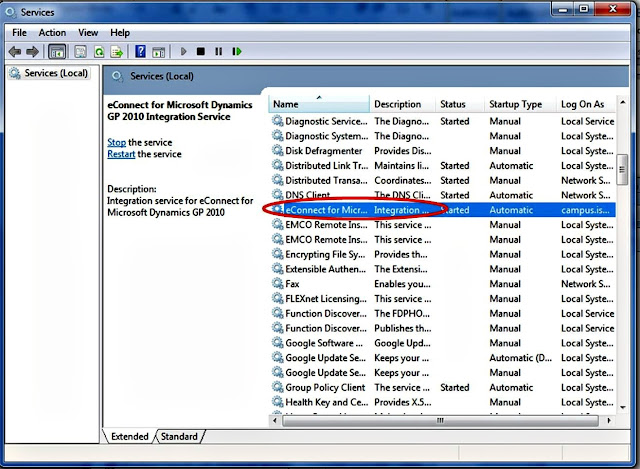


If you click the "View Log", you'll see the full details of the reason of the error.
Maybe you had your IT Department fixed it for you, but if ever you want to fix it yourself, here's how.
- Click the "Start" Button on your computer, then go to "Control Panel".
- When the "Control Panel" opens, click the "Administrative Tools"
- In the "Administrative Tools" window, click the "Services".
- When the "Services" window opens, find the "eConnect for Microsoft Dynamics GP 2010 Integration Service".
- When a new window appear, click the "Log On" tab.
- The account is default. Update the password with the new password you assigned for your computer, click "Apply", then "OK".
The changes you made should be saved and your integration should work out fine. However, to make sure that the changes you made will be applied, re-start your computer.
Please note that this only happens when you change your log-in details. Our company set a schedule of changing the password for security reasons and I always encounter this problem. I had someone do it for me before, but not anymore. So I have to find a way to fix it myself.
If you find this helpful, kindly share. :)
If you find this helpful, kindly share. :)




0 comments:
Post a Comment
Thank you for reading! Please share and like my Facebook page :)