"You don’t need to spend right away to start blogging. Sometimes, the best way to learn is to start small—and free." When I was just starting my blogging journey, I didn’t want to commit to a paid domain or hosting just yet. I wanted to explore, experiment, and figure things out without the pressure of expenses. After a lot of trial and error (plus countless Google searches), I finally figured out how to make my free Blogger site look and feel like a real website.
If you're on the same boat, this one’s for you. ✨
✅ What You’ll Need:
- A Blogger (Blogspot) account
- At least one published page that you'd like to use as your main homepage
- Some patience and creativity 😊
📌 Step-by-Step: Turn Your Blog into a Website
1. 🎨 Create & Customize a Static Homepage
Create a new Page (not a post!) that will serve as your homepage. This will make your blog feel more like a professional website.
🔧 To set posts to 1 per
page:
Go to Dashboard > Layout > Blog Posts > Edit (bottom-right
corner)
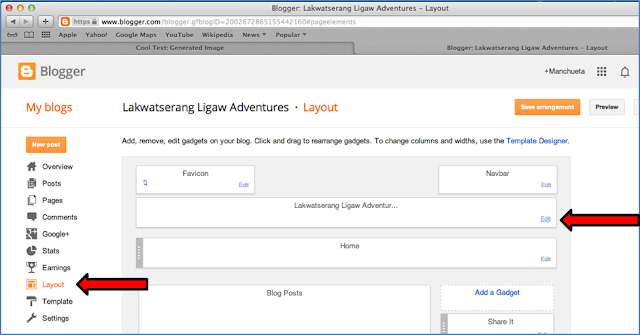
➡️ In the new window, set Number of Posts to 1

✅
Click Save
✅
Then click Save Arrangement
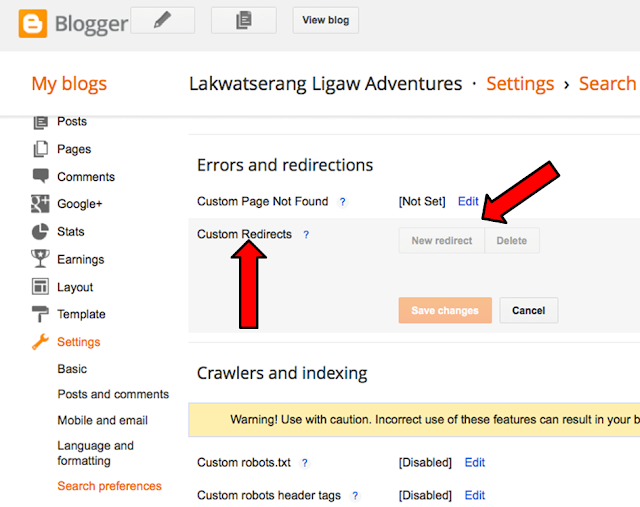
2. 🔁 Set Up a Homepage Redirect
Next, we’ll redirect your blog’s default homepage (/) to the new static page you just created.
Here’s how:
- Go to Settings > Search Preferences
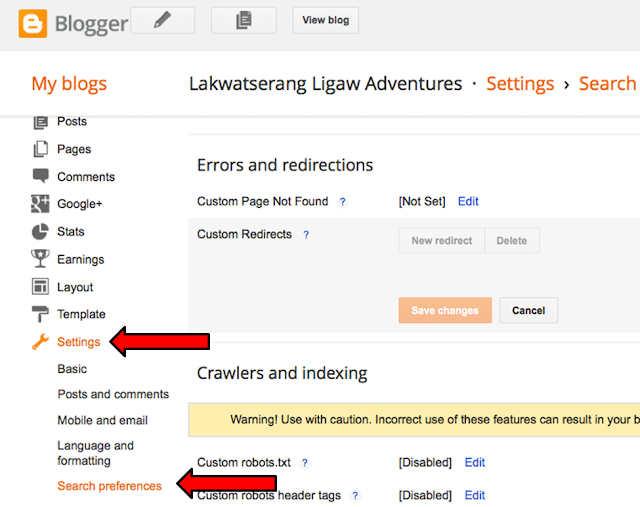
- Under Custom Redirects, click Edit, then New Redirect
- In the From box, type: /
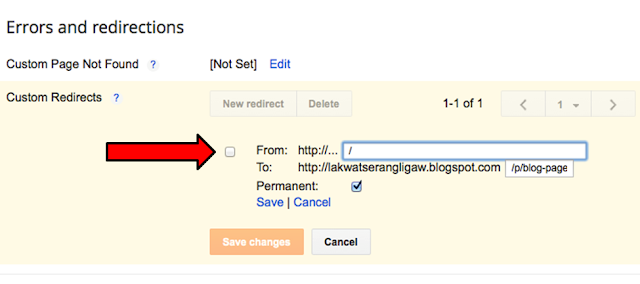
- In the
To box, paste the full URL of your new homepage
(Open your new page in a new tab, copy the full address, and paste it here)
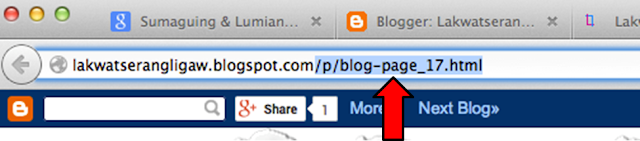
- ✅ Check the box that says Permanent
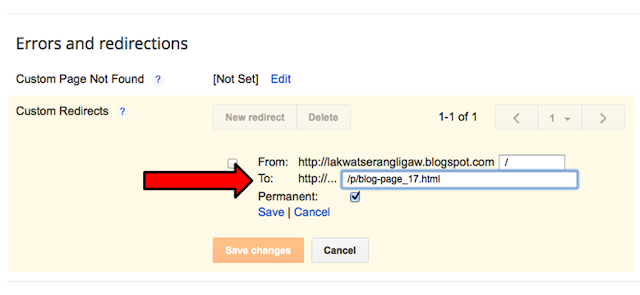
- Click Save, then Save Changes
3. 🙈 Hide Blogger’s Default Homepage
Let’s clean things up visually:
- Go back to Layout > Pages
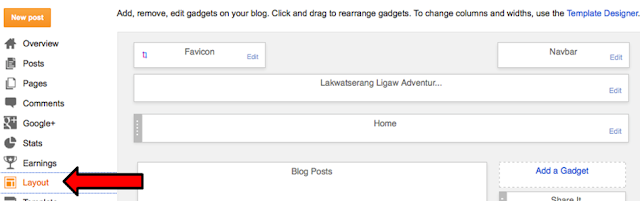
- Click Edit on your navigation bar
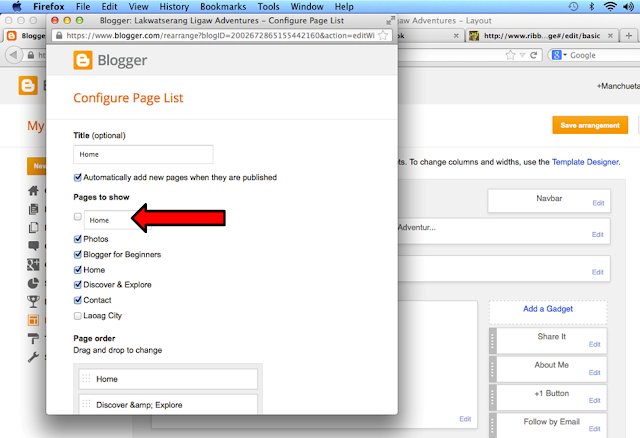
- Uncheck the default "Home" page
- ✅ Click Save
🎉 You're Done!
Now, when someone visits your blog, they’ll land on your personalized homepage instead of the typical Blogger feed. It’s a small tweak that makes a big difference.
💡 Why This Works for Beginners
🌱 No cost required
– perfect for testing the waters
🎨
Creative control – you can update the look anytime
🔧
Skill-building – you’ll learn blog structure, SEO, and layout basics
🌍
Professional feel – even without a custom domain, your blog will look
polished
📢 If You Found This Helpful...
👉 Please follow or
share this with a fellow blogger.
💬
For any questions or suggestions, feel free to comment or message me.
You don’t have to go big right away. Start where you are, with what you have—and grow from there. 🌱💻







.png)


0 Comments:
Post a Comment
Thank you for reading! Please share and like my Facebook page :)